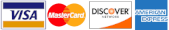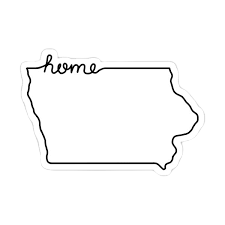How to Create a Personal Website for Under $50 & 5 Unique Reasons You Need One
A personal website (or portfolio site) is a simple website you build for yourself. Many people with personal websites tend to use them as family or personal blogs, share their design portfolio, or even just post a large photo of themselves with a way to contact them.
How you use your site is really up to you, but there’s a lot of reasons you might want to use one. Believe it or not, it’s extremely easy to set one up and it’s incredibly affordable as well.
If you’re aiming to be an influencer and you don’t have a personal website, you’re missing out and even if you have no desire to become an online influencer there are still valuable reasons to get yourself a website. It doesn’t need to be super extravagant and it certainly doesn’t need to cost an arm and a leg.

Before we get started.
How much will this cost & how long will it take?
Total Cost: $45 Total Time: 1 Hour
Since this is just a simple website, we can use economy hosting with our Basic Hosting plan that’s $3.75 per month (that’s $45 annually).
You can have the site up and ready in roughly an hours worth of time.
Why You Need a Simple Personal Website & Email Address
There are several benefits to having your own website and domain. While many of them are professional reasons, there’s even a few ways everyone could benefit from a custom email address and their own website.
I’ll cover some of those reasons in this section before showing you how simple it truly is to build your own affordably and quickly!
1.) Professionalism
It’s hard to argue against the idea that having a personal website that exudes professionalism would then suggest the owner of the said website is a professional personality.
It can be an extraordinary bonus in standing out from the crowd by having a single entity on the web that defines who you are. Imagine on your resume including your domain name and allowing recruiters to get a more in depth understanding of your professional capabilities through a memorable feature compared to other potential candidates who don’t have that on their resume.
2.) Scalability and Visibility
You don’t need to be an influencer to benefit from visibility and scalability. If you are growing a personal brand, having a website to begin with can go a long ways in interacting with followers in new ways such as mailing lists or links to other sources of your content.
But even if you’re just looking for low key display of your professional identity, having a website now can be a great way to build up that online presence over time instead of retroactively building one if you ever find yourself in a situation where displaying a portfolio on your site could be of great value.
If you ever look to take your skills freelance, having that website seasoned with an older domain age can be valuable to search engines and having that location to grow your presence can be valuable instead of trying to trying to design a site last minute for a client that wants to see your portfolio. In the same way you could hand someone a business card, your domain can be a quick mention that allows them to reach out to connect.
Maybe the way you want to present what you write is limited by social media site offerings and you want vibrancy to accompany your thoughts. Maybe what you want to share is only applicable to a very small group of people who would appreciate digital access to it by viewing your website but that maybe isn’t something you’d share to those who aren’t intimate with your family, like a holiday letter.
A website takes all of the great things about social media and provides it to just you and your thoughts and the people who choose to visit it. I think there’s a huge value in that!
3.) Custom Email Addresses
One of the cool things about having your own domain name is that your web hosting account will include email capabilities. Not only does a custom email address allude to professionalism and branding, but it also allows you greater privacy.
Free email systems like Gmail use advertising and collection of your data to provide their services free. With your own domain and email addresses, you increase the privacy of your inbox. You can also use forwarding addresses to create multiple email addresses with ease for multiple purposes – including to give to sign up for discounts where you expect to receive junk mail.
4.) Controlling Your Search Results
Whether or not you have results you’d like to bury from a search engine’s pages or not, having a website does create a means to encourage what pops up when people search for you. If you do have things you’d rather bury from being easily found, this can assist toward that goal by being a more relevant result than something else that you might not want appearing.
Be rest assured recruiters, employers and even potential relationship prospects are likely to search you up on Google. Having a pulse on what pops up and using tools like Google Search Console to specifically see what search queries were used is valuable in building your online presence and understanding what people are wanting to learn about you so you can react accordingly.
5.) An Outlet For Your Thoughts
Most people these days share their lives on social media, but sometimes the things we want to share aren’t great for that. Maybe we have a journal we keep that we wouldn’t mind being public to express our opinions but don’t necessarily fit well within the confines of a couple paragraphs.
Pro-Tip! Use A Personal Assistance Alias Email
Using a custom email address, such as [email protected], you can create a pseudonym as your personal assistant. What you’ll find, especially when making reservations at fancy restaurants, is you can sometimes make request that get taken seriously as the restaurants will dig into their complimentary budget in an effort to build rapport.
Step One
Sign up for web hosting and a domain.
You’ll need to purchase a web hosting account and domain to get started. It’s quick and easy!
Psst! Click the link to get 5% off a shared web hosting plan at 515Hosting and a free domain name.
Setting up your account.
Start by visiting the 515Hosting Web Hosting Plans page to purchase a web hosting plan.
To get started, visit the domain registration page.
You want to choose the Basic Plan under Hosting Plans for now as it’s affordable and probably overkill really, but you’ll get space for a website and plenty of storage for emails.
Choose the domain name you’d like for your website!
I chose www.landonelscott.com for mine.
Once you’ve filled out the form and paid, you’ll be ready to setup emails and your website.
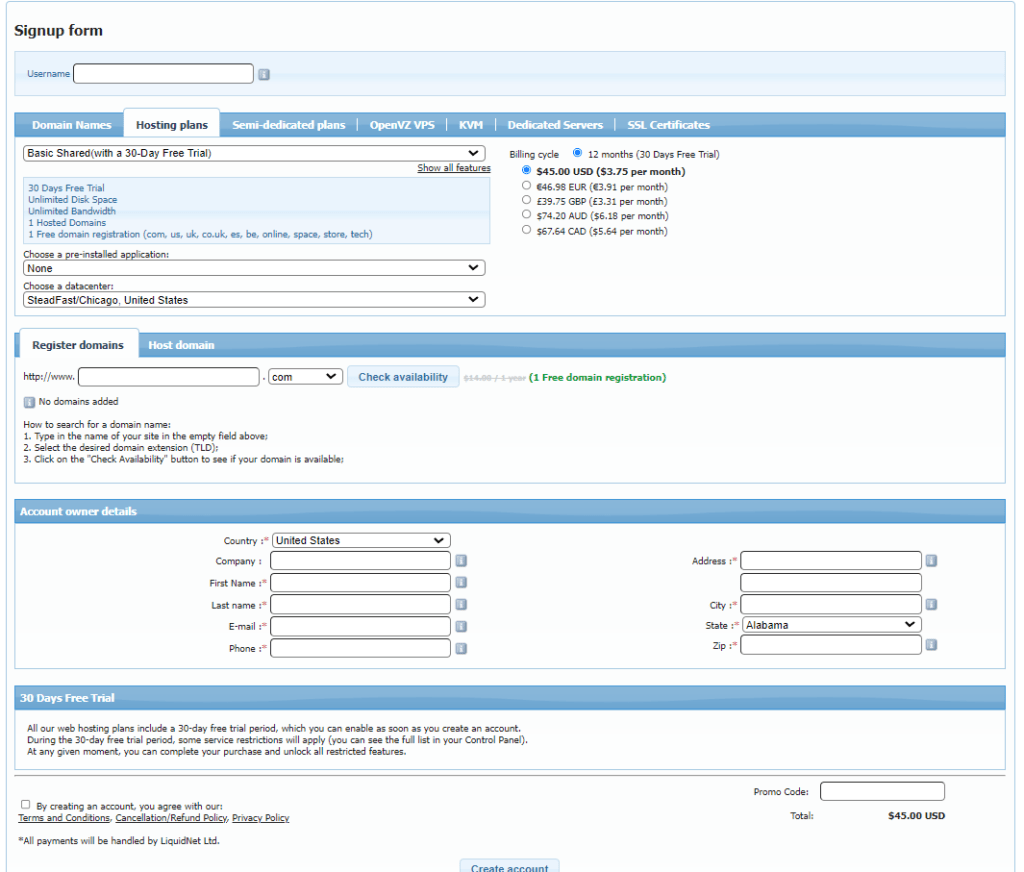
Step Two
Add email addresses.
It’s not mandatory to have a custom email address, but you can either use the included inbox storage available or you could also just setup a forwarding email address. For instance, for my business websites I use the included storage to setup custom email addresses with their own username and password, but for my personal site I just forward the email address to a Gmail address.
Setup Email
Now that you have your account created, you can go ahead and login to your web hosting dash board to create your email addresses.
If you choose to set them up in a software like Outlook, you can use the Income and Outgoing Server Settings displayed on the mail page. It’s preferred to use the SSL version to keep your credentials encrypted.
The Basic Plan has the ability to have as many email addresses created as you want, but you do have limited storage capacity of 40GB at the time of this writing. You can always setup your Inbox Software to use POP3 to download them locally, though or just create forwarding addresses and continue using a Gmail account or similar.
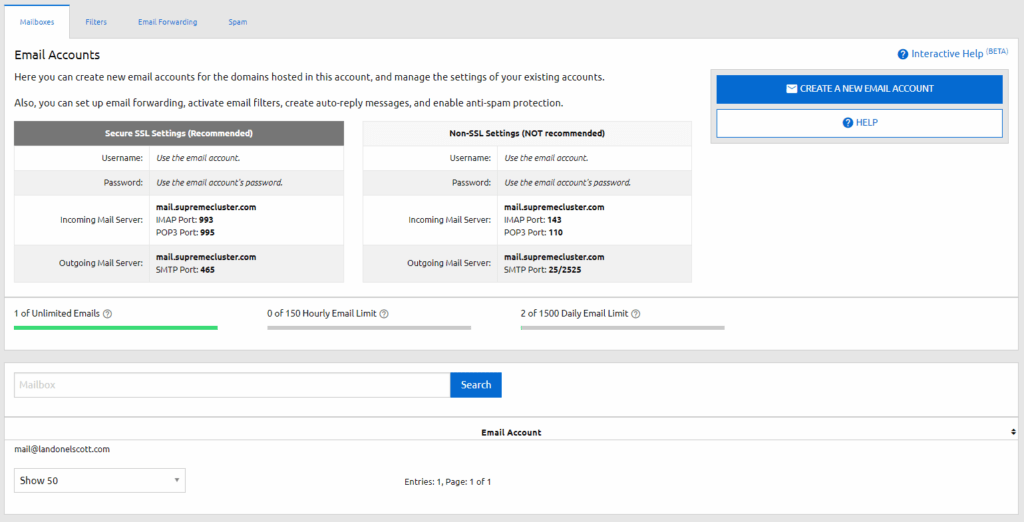
Step Three
Build Your Website
Next, you’re ready to build your website. You can approach this by using WordPress, one of the other apps or using the built in website builder.
Building Your Site
To build your site you can either use the free website builder, install WordPress, or one of the other available apps in the installer.
Under Web Tools, you’ll see the Website Builder along with templates to build your site from.
Additionally, you can click on the Applications Installer and install WordPress instead. Within the WordPress dashboard, once that’s installed, there is also a Themes area under the Appearance settings of WordPress as well if you choose to use that.
Using a theme is a great way to get started since the vast majority of work has been accomplished and you really only need to swap out pictures and text to fit your goal.
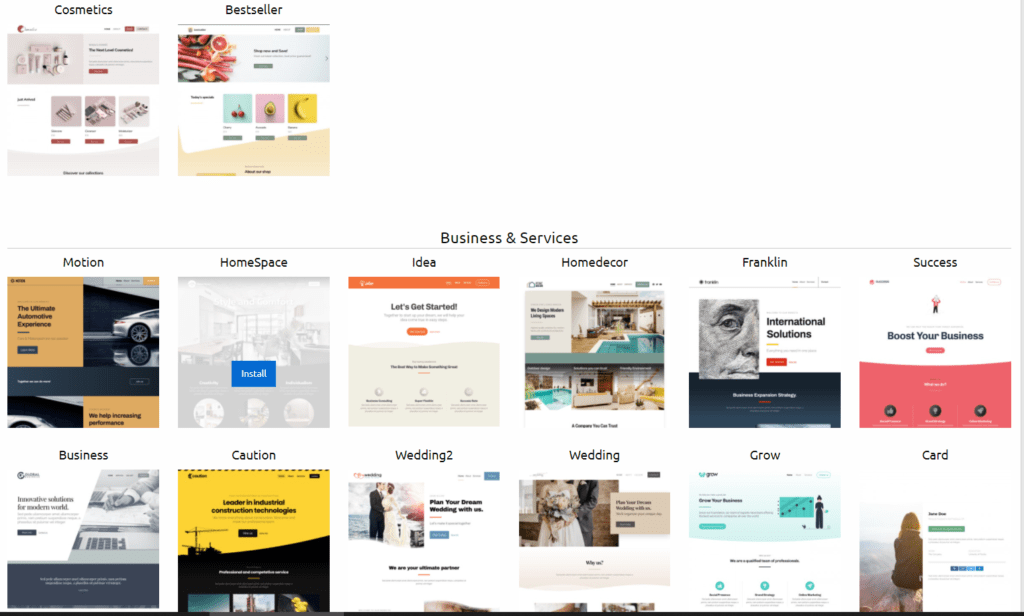
That’s All There Is
You now have a website and custom email address.
You’re ready to share it with others! If you want to dive deeper, you can use tools like Google Search Console to see how people find your site, integrate contact forms onto your site, create mailing lists, or even add a store front using e-commerce. If you need help, 515Hosting is ready to assist you!
As a new customer, you can get 5% off a Basic Hosting plan!